- Introduction
- General
- Welcome to Xin 365
- Xin 365 Overview
- User Guide
- Marketing Automation
- Invoicing & Billing
- Procurement
- HR
- Other Modules
- Database
- Setting
- Company
- System Setting
- Decimal Place
- Document Item
- File Name Format
- Stock
- Clone Document
- Approval Process
- Other Setting
- Default Notes
- Email Setting
- Additional Info
- Ref Code
- Lookup
- Customer Group
- Adjustment Reason
- Inventory Category
- U.O.M.
- Payment Terms
- Payment Type
- Shipping Terms
- Tax Code
- Currency
- Portfolio Category
- Lead Status
- Department
- Marital Status
- Personal Identification Type
- Employment Status
- Emergency Contact Relationship
- Pay Period
- Statutory
- Expenses Claim Item
- Leave Reason
- Designer Tool
- Security
- Others
- FAQ
- Changelog
HR - Claim
My Claim
When an employee login to Xin 365, he will be able to see his complete employee profile on the dashboard. On the left menu, he can access to his Expenses Claim, Leave & Time-off and Payslip.
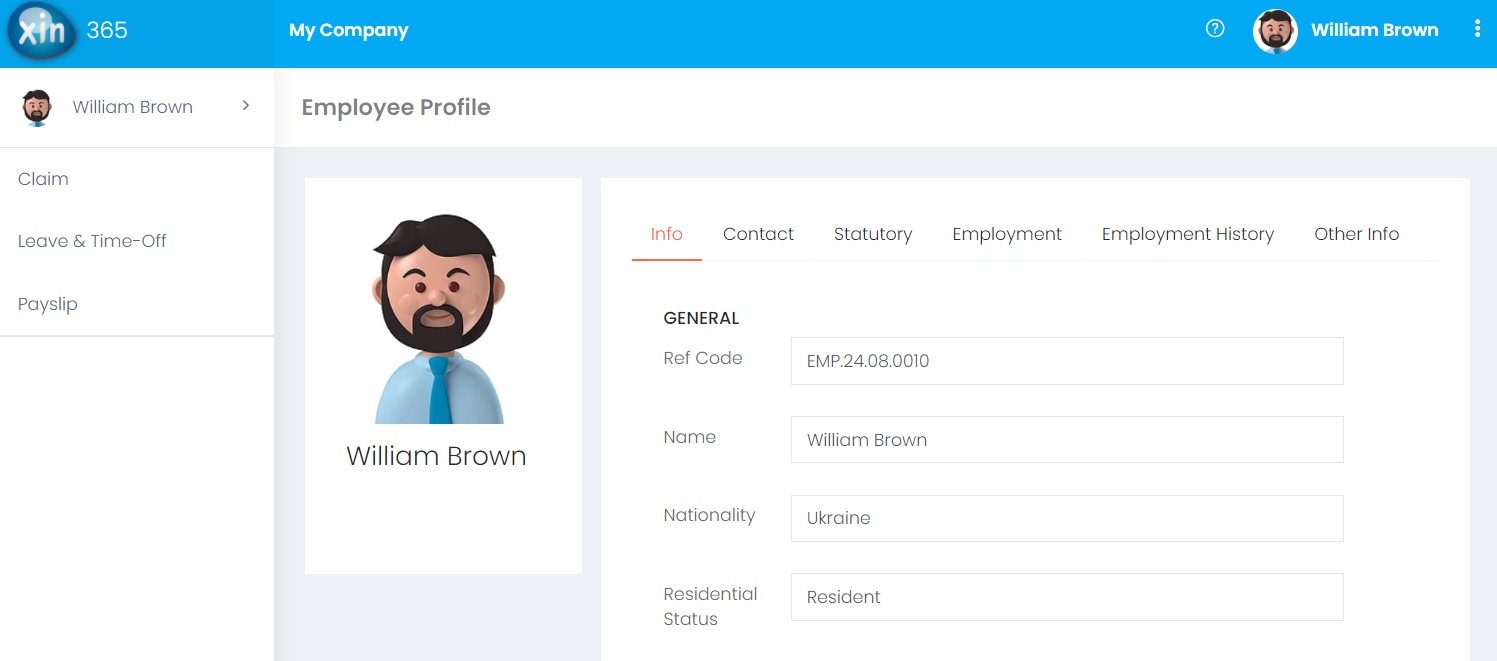
My Claim Listing
1. Login as employee, on the left menu, choose Claim.
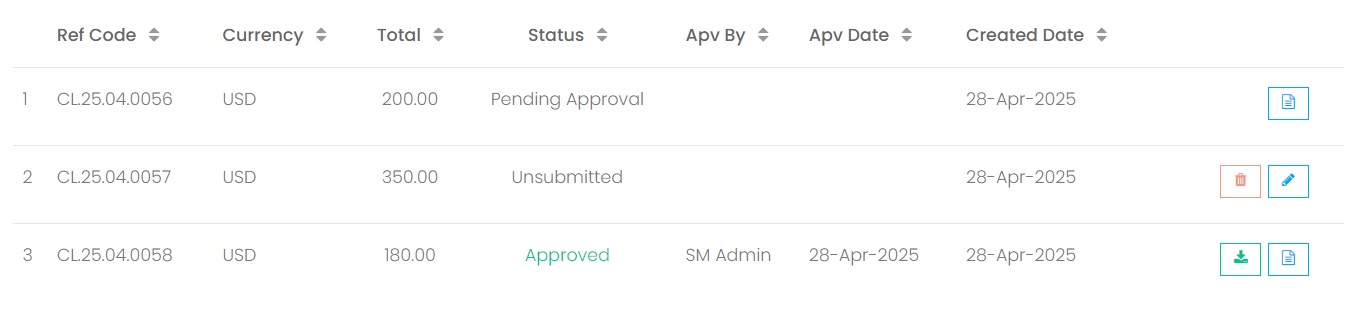
2. For claims with different status:
Unsubmitted - new claim that has not been submitted. Employee is allowed to edit or delete the claim.
Pending approval - claim that has been submitted for approval if the approval process is enabled. Edit is not allowed
Submitted - claim that has been submitted if the approval process is disabled.
Approved - claim that has been approved by Approver. It can be downloaded by the employee.
Rejected - claim that has been rejected by approver.
Next topic: Leave & TIme-Off
Previous topic: Claim Limit
Need help?
Connect with us
New to Xin 365?
Sign up today