Report Designer
Bands
There are many bands in Report Designer, each with its own unique capabilities. All bands can be categorized into one of two types:
- Standard Bands
- Cross Bands
Due to different version of component using, the image and user guide for Report Designer might have slightly different from the component using in Xin 365.
Standard Bands
Standard bands are rendered from top to bottom. They are typically placed directly on a page or can be placed on a panel. Standard bands are the fundamental elements of any report. Please refer to the list below to see all the standard bands.
| Icon | Band Name | Description |
|---|---|---|

|
Report Title | This band is printed in the beginning of a report |

|
Report Summary | This band is printed in the end of a report |

|
Page Header | This band is printed on the top of each page |

|
Page Footer | This band is printed on the bottom of each page |

|
Group Header | This band is printed in the beginning of a group |

|
Group Footer | This band is printed in the end of a group |

|
Header | This band is printed before data |

|
Footer | This band is printed after data |

|
Column Header | This band is printed before a column is output |

|
Column Footer | This band is printed after a column is output |

|
Data | This band is printed as many times as there are rows in the data source |

|
Hierarchical Data | This band is printed as many times as there are rows in the data source. Data items are output as a tree |

|
Child | This band is printed only once, after the band beneath which it is placed |

|
Empty Data | Fills the free space at the bottom of a page |

|
Overlay | This band is printed on the background of a page. It does not have effect on other bands. |
To enhance the clarity and improve the understanding of report structures, each type of band is assigned a specific color in the report template.
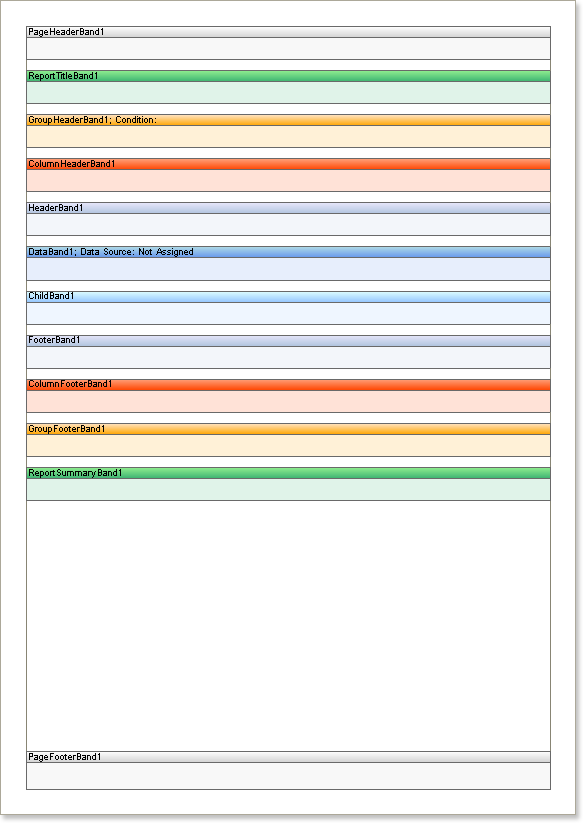
Cross Bands
Cross bands are rendered from left to right. They are usually placed on standard bands. There is one special category of band called the Child band, which, although it is a standard band, is commonly used to extend a Data band.
Cross-bands must be placed on a standard band, and thus cannot be directly placed on a page or a container. They are used to enable the rendering of complex cross-reports. Cross bands occupy the full height of their parent component, so it is not recommended to place them directly on the page. If the band does not fit on one page, it is not wrapped, but a new page segment is added.
| Icon | Band Name | Description |
|---|---|---|

|
Cross-Group Header | This band is printed in the beginning of a group |

|
Cross-Group Footer | This band is printed in the end of a group |

|
Cross-Header | This band is printed before data |

|
Cross-Footer | This band is printed after data |

|
Cross-Data | This band is printed as many times as there are rows in the data source |
Unlike simple bands, the cross-bands header is displayed at the bottom of a band.
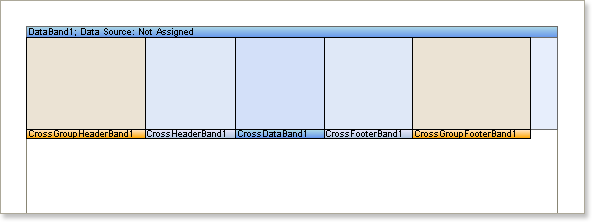
Next topic: Text Object
Previous topic: Toolbox
Need help?
Connect with us
New to Xin 365?
Sign up today