Xin 365 Package FAQ
To make payment, click on "Subscribe Now" on the dashboard once login to the program. After that choose the payment and procced to our make payment via our payment gateway Stripe.
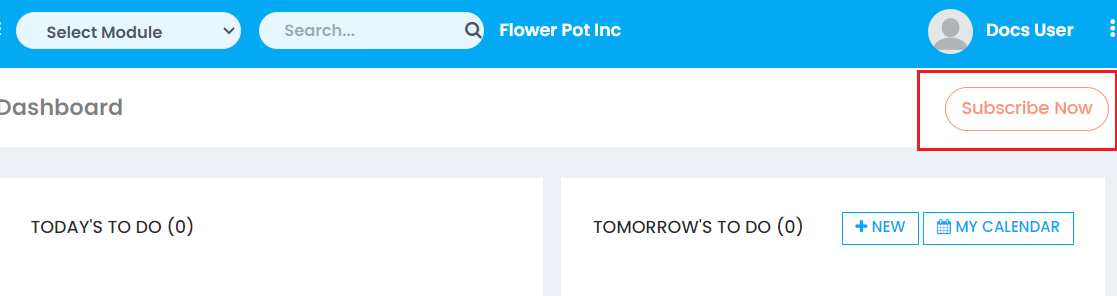
Xin 365 operates on a model where you pay a recurring fee (monthly or yearly). This ensuring continuous access to the system and you do not have to make payment manually except for first time subscription.
USD 1 applied for first time subscription.
Click on your name at the top right of the page, choose "My Package". in "My Package" page, click "Cancel my subscription". On the popup confirmation box, choose "Confirm".
If you cancel the subscription before your package expired (Next invoice date), you can still access to the system before next invoice date. You will not be billed automatically for next invoice.
If you change your mind and want to continue the subscription, you have to make a new subscription after your package expired.
No you can't. We will do the data migration for you and it takes about 1 week time to complete.
Yes, Xin 365 has all functionalities as Xin Inventory 2.0 except for recurring invoice. There is no recurring invoice setting in Xin 365.
Xin 365 has more functions compared to Xin Inventory 2.0. There are also Marketing modules which allows you to setup company website and campaign.
Yes, but you need to upgrade your package to Xin Ultimate to be able to create multiple company profiles.
Yes, almost all templates from Xin Inventory can be created in Xin 365.
Next topic: Features and Functions
Previous topic: Activity Log
Need help?
Connect with us
New to Xin 365?
Sign up today