Xin 365 Overview
General Functions
Let's look at where we've placed things in Xin 365 so that you can navigate the system without a fuss.
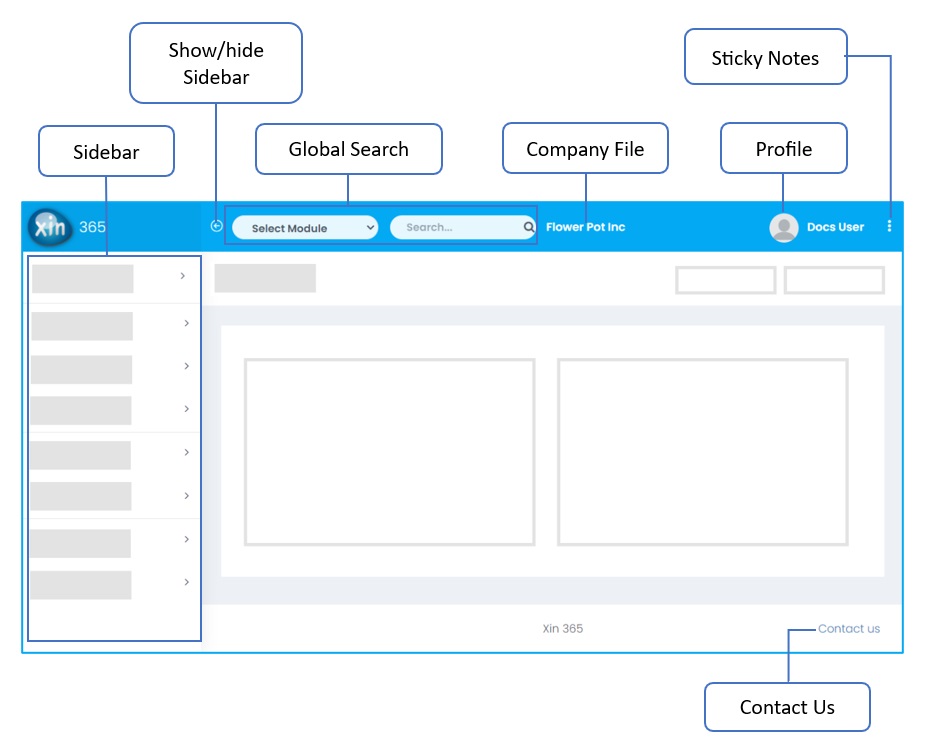
| Functions | Description |
|---|---|
| Sidebar | switch between different modules of the product easily. |
| Show/hide Sidebar | show or hide the sidebar to get a larger screen layout. |
| Global Search | select the module and enter a keyword to search the record quickly. |
| Company File | switch between companies. This is only available in Xin Ultimate package that allows to setup more than 1 company. |
| Profile | access to your personal profile and package information. |
| Sticky Notes | allows you to keep your own reference/notes. |
| Contact Us | contact us and get support from our support personnel. |
Dashboard Functions

| Functions | Description |
|---|---|
| Dashboard Access | click on Xin 365 button on the top left to access to Dashboard. |
| Today's To Do | list of To Do to be completed by today. |
| Tomorrow's To Do | list of To Do for tomorrow. |
| My Calendar | you can set your To Do or appointment in your personal calendar. |
| Aging Outstanding | shows the invoice outstanding figure by aging date. |
| Sales & Purchases Summary | shows the summary of the sales and purchase for this year. |
Listing Functions
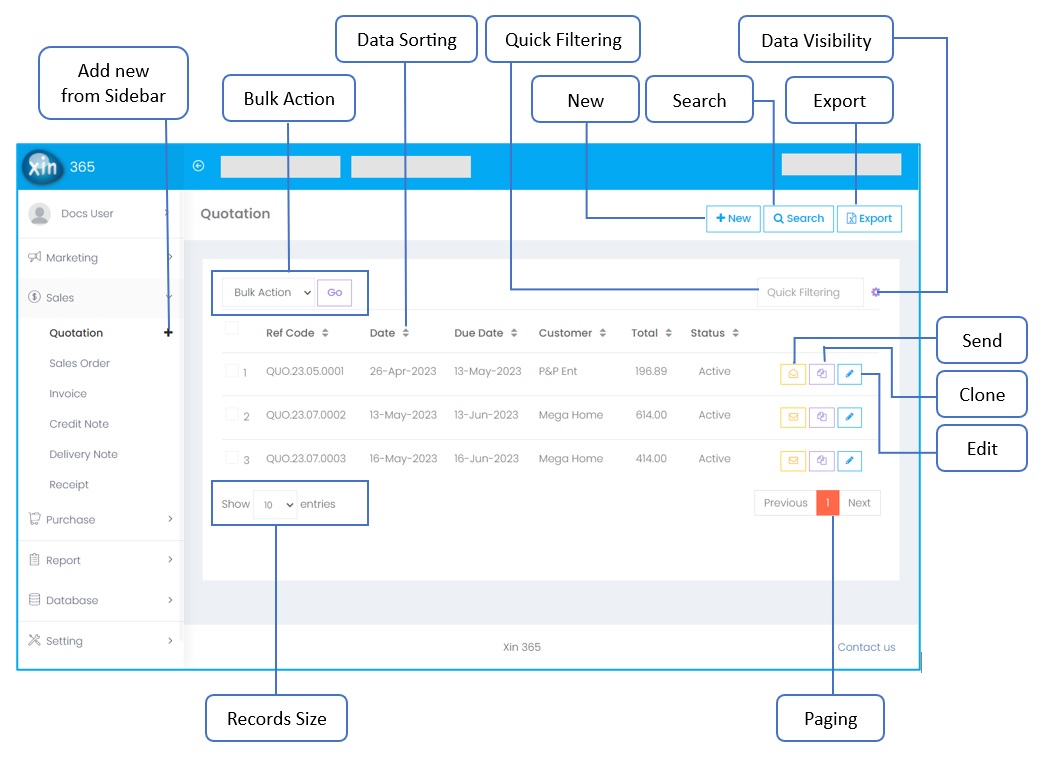
| Functions | Description |
|---|---|
| Add new from Sidebar | a quick access button to create a new record. |
| New | create a new record. |
| Search | filter the records by keyword or date from the database. |
| Export | export the report listing to Excel file. |
| Bulk Action | select bulk action (Delete, Activate, Void), then select multiple records by clicking on the check option of each record and perform action for all selected records. |
| Data Sorting | click once to sort the records ascending, click again to sort it descending. |
| Records Size | to display x entries of records in a page. |
| Paging | to navigate the records if it is displayed more than 1 page. |
| Quick Filtering | quickly search the records. The filtering will only take effect on those records which already displayed on the screen and will not perform searching from the database again. |
| Data Visibility | to configure which data to be display on the listing. |
| Send | send the document to your customer or vendor via email. |
| Clone | - clone the record to become another new document with new reference code. - clone the record to a new version with the same reference code and void the original record. |
| Edit | edit the record. |
Detail Page Functions
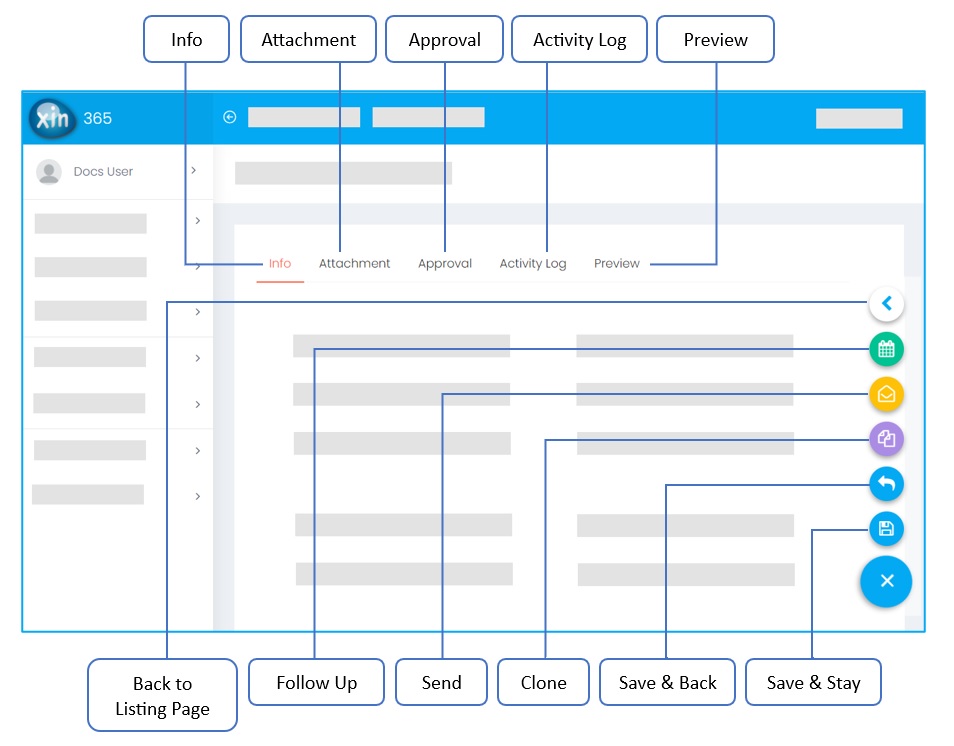
| Functions | Description |
|---|---|
| Info | all information related to the record. |
| Attachment | upload any attachment that is related to this record. |
| Approval | get approval for ths record before you able to send it out. The approval process is only available for Quotation, Invoice, Purchase Requisition and Purchase Order. |
| Activity Log | list of activities perform on this record with timestamp. |
| Preview | preview and export the document based on the template selected. |
| Save & Stay | save the record and maintain on this same page after saving. |
| Save & Back | save the record and back to listing page after saving. |
| Clone | - clone the record to become another new document with new reference code. - clone the record to a new version with the same reference code and void the original record. |
| Send | send the document to your customer or vendor via email. |
| Follow Up | follow up this record and make a record in your Calendar. It will be showing on To Do list on dashboard. |
| Back to Listing Page | back to the listing page without any action. |
Next topic: Server and Database
Previous topic: Xin 365 at a Glance
Need help?
Connect with us
New to Xin 365?
Sign up today