Procurement - Request Quotation
Versioning
Versioning control allows you to track and manage different versions (or draft) of a Request Quotation, so you know which is the current iteration of the file. If you prefer without version control, you may always keep your Request Quotation as version 1, and modify the Request Quotation content as needed. But it is always a good practice to keep a versioning control especially after sending out the Request Quotation to the vendor.
1. On the left menu, choose Purchase > Request Quotation. On the Request Quotation listing, choose the Clone button of your Request Quotation.

2. On the popup option, choose Clone to next version.
3. The Request Quotation will be cloned as a new document with the same Reference Code, but new Version Number.

4. The Version Number is auto incremental by 1 each time you clone the Request Quotation document to a new version. You can still modify the version number freely in the Request Quotation document.
5. To show the version number on the Request Quotation listing, click on the purple setting icon on the top right of the Request Quotation listing.
6. The older version of the Request Quotation will be deactivated.
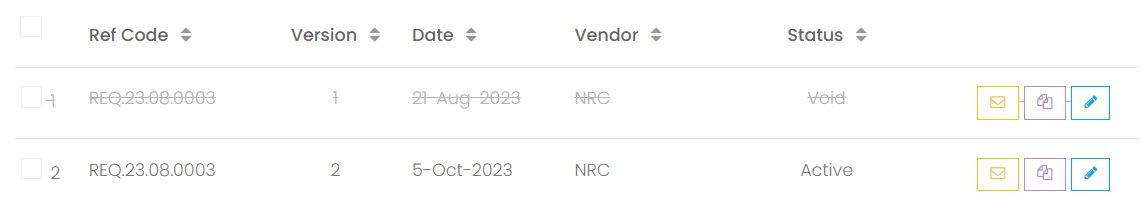
Next topic: Import from Sales Order
Previous topic: Follow Up
Need help?
Connect with us
New to Xin 365?
Sign up today