Report Designer
Text Formatting
The Text format is a representation of information in the special form (grouping and data output, to the specified pattern). Xin Report Designer contains all necessary instruments required for formatting of all information that will be output. The Text Format is the basic tool for formatting a text before output. This tool is a dialog box, which allows setting parameters of format.
Due to different version of component using, the image and user guide for Report Designer might have slightly different from the component using in Xin 365.
To trigger the text formatting dialog box, select the text object, then choose ... button from Text Format option.
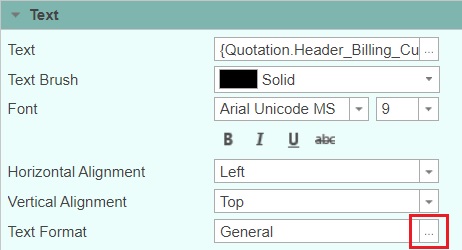
Text formatting dialog box can be trigger from the top banner Tab Home too:
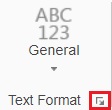
The Format window is divided into three parts.
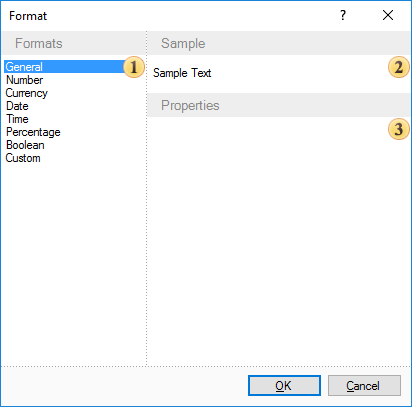
1. A section where the formatting type can be chosen.
| Column | Description |
|---|---|
| General | Output data without any specific format. |
| Number | This format is used for general display of numbers. |
| Currency | This format is used for general monetary values. |
| Date | This format is used to display date values. |
| Time | This format is used to display time values. |
| Percent | This format is used to display a result in percent symbol. |
| Boolean | This format is used to display Boolean values. |
| Custom | Custom data formatting. |
2. Shows how the formatted text will look like.
3. Shows the format settings.
Next topic: Data Grouping
Previous topic: Image Object
Need help?
Connect with us
New to Xin 365?
Sign up today