Setting
Default Notes
Set the default notes to your customer/vendor which will be applied to Sales and Purchase modules when create a new document. You can include information which doesn't fit anywhere else. This can include a timescale for any work that needs to be carried out, or when physical products are likely to be dispatched. You can also include a thank you to the customer/vendor for the opportunity.
When a Sales or Purchase document, example when creating a Quotation, the Default Notes created in the setting will be automatically applied into the quotation form. You can still make modification to the notes before sending the quotation to the customer.
On the left menu, choose Setting > System Setting. Expand the Default Notes tab and choose the modules you wish to set for the default notes.
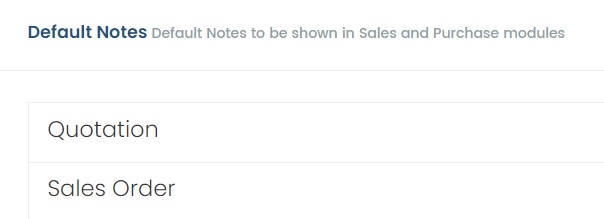
Add a default note which will applied to most of the customers for most of the time. Choose Save & Stay from the bottom right floating bottoms.
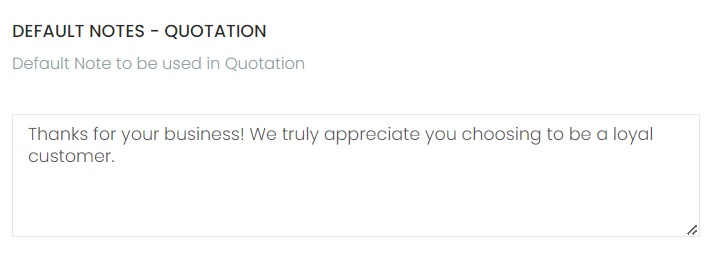
Then create a new quotation. Scroll to the bottom of quotation defailt form, the default notes is applied to the Notes section.
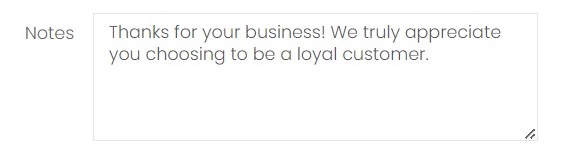
Next topic: Email Setting
Previous topic: Other Setting
Need help?
Connect with us
New to Xin 365?
Sign up today