Procurement - Purchase Order
Receive Shipment
Receive Shipment is the process of verifying, recording, and monitoring the arrival of goods or services purchased. It may involve documenting information such as the date of delivery, items received, quantity, quality, costs, as well as any related invoices or proof of payment.
1. On the left menu, choose Purchase > Purchase Order. On the Purchase Order listing, choose the Receive Shipment button of your Purchase Order.
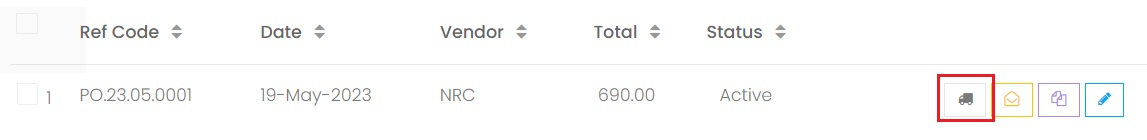
2. On the popup option, choose Receive tab. Info tab shows the Purchase Order information while History tab shows the receiving history transaction.
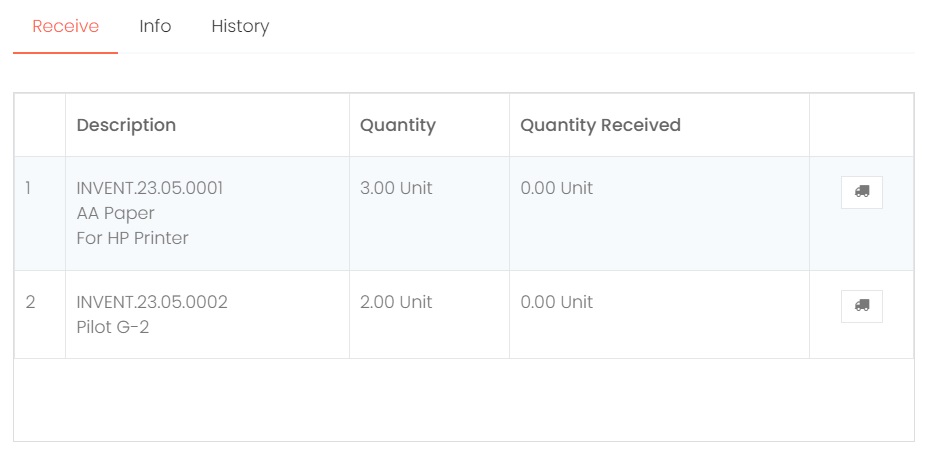
3. After verifying the goods received, choose the receive button (the black color truck button), enter the receiving information and choose Receive Shipment.
4. The inventory quantity will be increase with the received quantity if the configuration is set to increase the stock quantity on goods receiving.
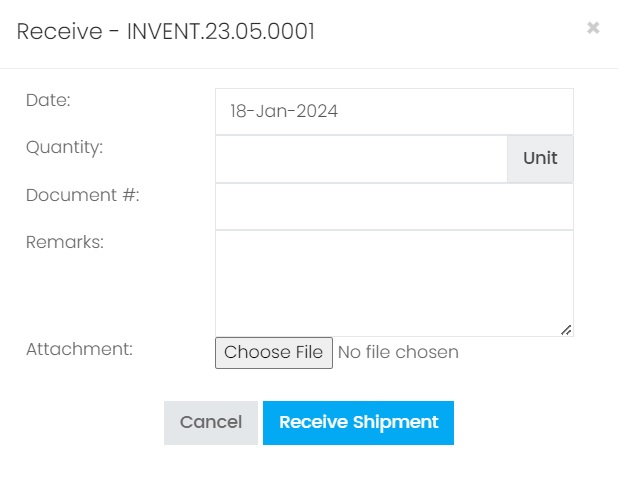
| Column | Description |
|---|---|
| Date | The date of goods receiving. By default it will be showing today's date. |
| Quantity | The actually receiving quantity of the goods. |
| Document # | Any document reference number related to this shipment for future references. |
| Remarks | Any remarks related to this shipment. |
| Attachment | Upload any document related to this shipment for future references. |
Next topic: Import from Sales Order
Previous topic: Versioning
Need help?
Connect with us
New to Xin 365?
Sign up today