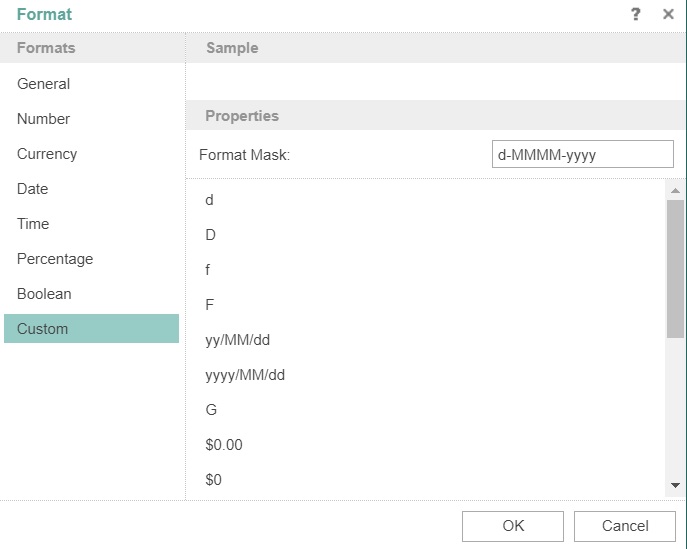Features and Functions FAQ
There is no function to add signature to the template. But you can add signature as image file directly into the template.
1. In the template designer, include an "Image" object to your document.
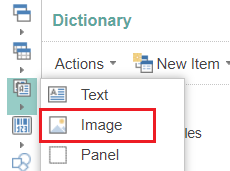
2. Include your signature to this image object.
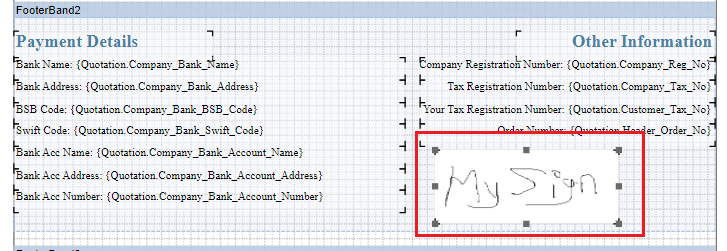
3. Select the option "Image Stretch" for your signature image object.
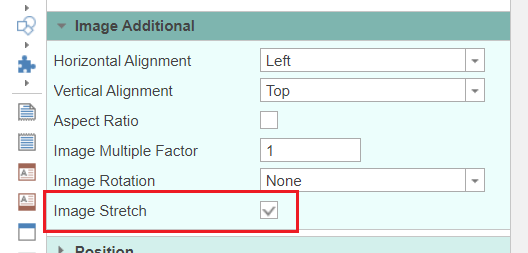
You need to clear your internet browser's cache as the internet browser may cached the template file. Example for Chrome, choose the 3 dots button on the top right of your Chrome, select More tools > Clear browsing data..., select to clear "Cached images and files".
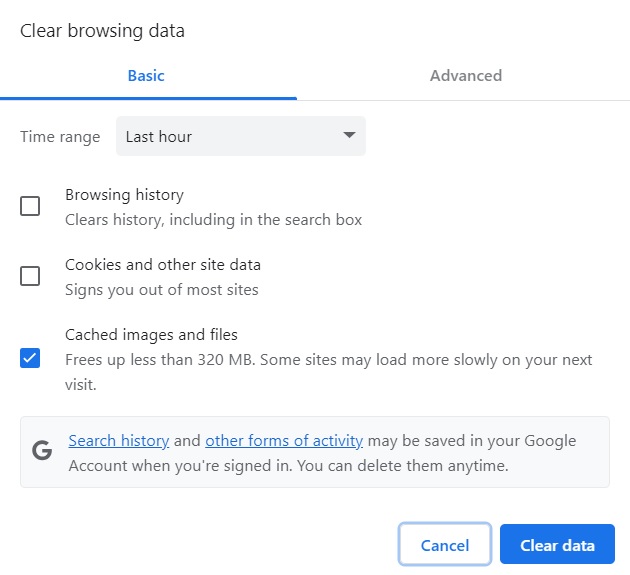
You need to edit the quotation template and enter the expression to show version in the "Code" object.
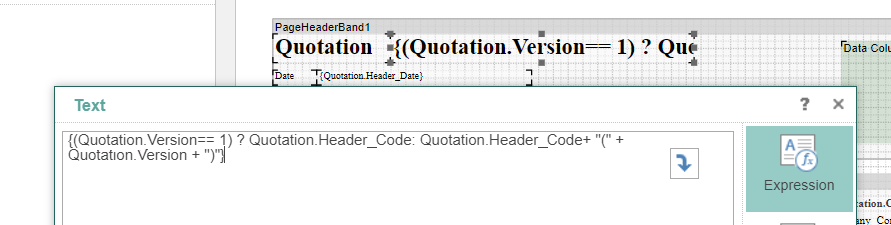
The older version of quotation will be disabled and will not be shown on any reports.
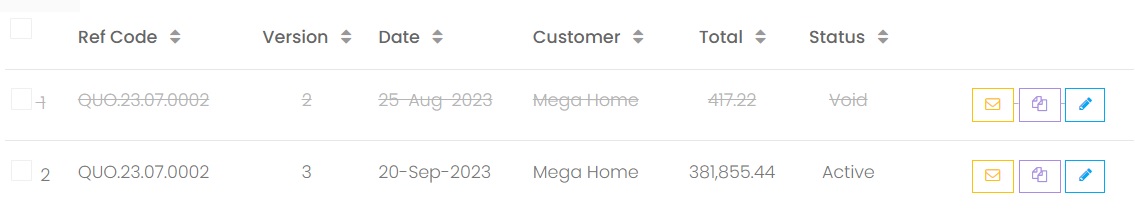
You can update the inventory unit price and cost from Invoice and Purchase Order generated. To do so, go to Setting > System Setting > General Setting > Other Setting:
1. Select the option "Update the latest Unit Price from Invoice to Inventory database.". When you generate the invoice, the latest Unit Price for the inventory in this invoice will be updated to your inventory database.
2. Select the option "Update the latest Cost from Purchase Order to Inventory database.". When you generate the PO, the latest Cost for the inventory in this PO will be updated to your inventory database. The Markup % will be updated too.
3. Select the option "Update the Unit Price calculated from latest Cost in Purchase Order to Inventory database.". When you generate the PO, the inventory database will update the latest Unit Price calculated using the Markup % and update to your inventory database. The Markup % will not be updated.
You can change the currency showing in the Dashboard by setting the system default currency code. Go to Setting > Lookup > Currency, edit the currency code and select the option "This is default selected Currency" will do.
No you can't. But there is a workaround solution for this.
1. Click here to download this Index.html file.
2. Complete the iframe URL by replace your website code to "replace_with_yor_website_code".
3. Place the index.html file to your web server, and set your domain to point to this html file.
1. In the template designer, celect your date object, then click on the expand button beside "Text Format" at the top menu.
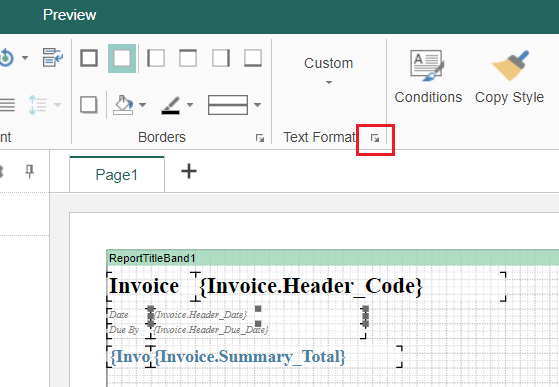
2. Click on the "Date" tab, select the date format from the popup setting page.
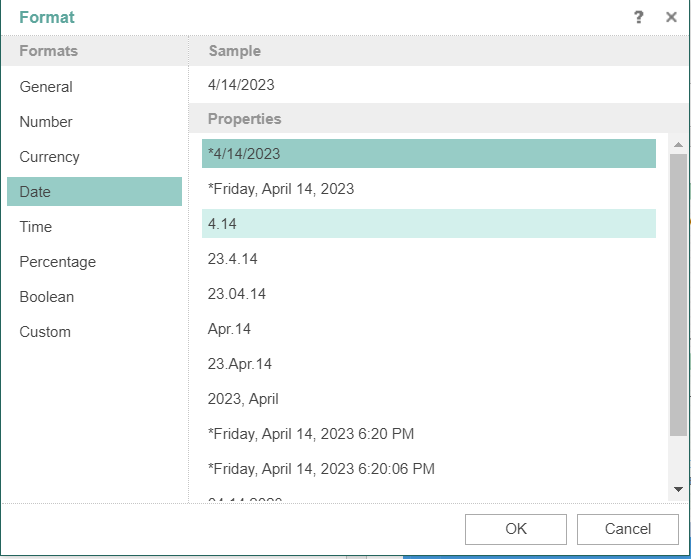
3. You can also custom your date format. Click on "Custom" tab