Invoicing & Billing - Quotation
Approval
You can enable the Quotation approval process so that all quotations must be approved before sending out to the customer.
Enable Quotation Approval Process
1. On the left menu, choose Setting > System Setting > General Setting > Approval Process. Choose Quotation.
2. Select the option Turn on the approval process for Quotation.
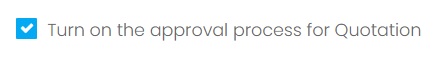
3. Choose Save & Stay floating button.
To Send a Quotation For Approval
1. On the left menu, choose Sales > Quotation. Edit any of your quotation by click on the blue Edit button from a quotation.
2. In the Quotation detail form, choose Approval tab.
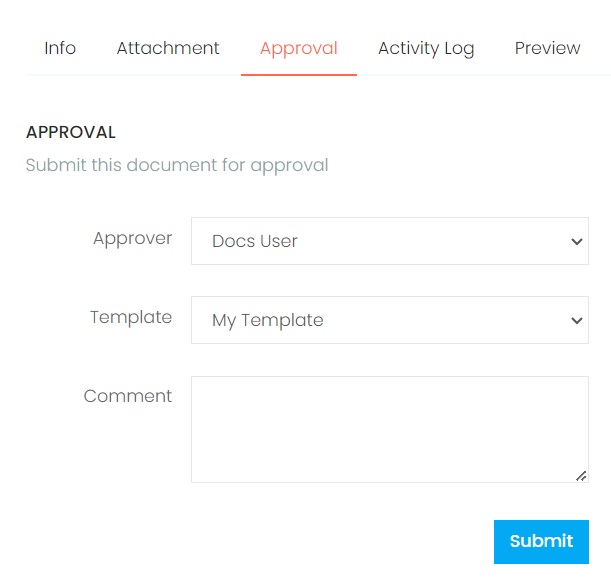
3. Choose Submit button.
4. An email will be sent to the Approver to take action.
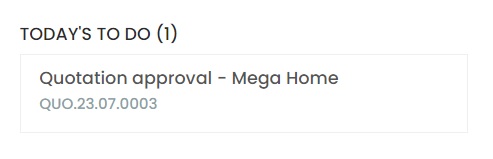
5. When the Approver login to Xin 365, the approval task will be listed on his Todo List on his Dashboard.
Next topic: Send a Quotation
Previous topic: Additional Info
Need help?
Connect with us
New to Xin 365?
Sign up today