- Introduction
- General
- Welcome to Xin 365
- Xin 365 Overview
- User Guide
- Marketing Automation
- Invoicing & Billing
- Procurement
- HR
- Other Modules
- Database
- Setting
- Company
- System Setting
- Decimal Place
- Document Item
- File Name Format
- Stock
- Clone Document
- Approval Process
- Other Setting
- Default Notes
- Email Setting
- Additional Info
- Ref Code
- Lookup
- Customer Group
- Adjustment Reason
- Inventory Category
- U.O.M.
- Payment Terms
- Payment Type
- Shipping Terms
- Tax Code
- Currency
- Portfolio Category
- Lead Status
- Department
- Marital Status
- Personal Identification Type
- Employment Status
- Emergency Contact Relationship
- Pay Period
- Statutory
- Expenses Claim Item
- Leave Reason
- Designer Tool
- Security
- Others
- FAQ
- Changelog
Sticky Notes
Sticky notes are used as reminders. Sticky notes can be used for project-related work or non-project related work. It is personal and only the creator can access to the notes.
1. You can access to your Sticky Notes through out any pages in Xin 365 without affecting your current work. Just click on the 3 vertical dots beside your name on the top right corner of the page.

2. Choose New Notes on the popup. Format any important text using the editor, and select the notes color. Choose button Save to save the note.
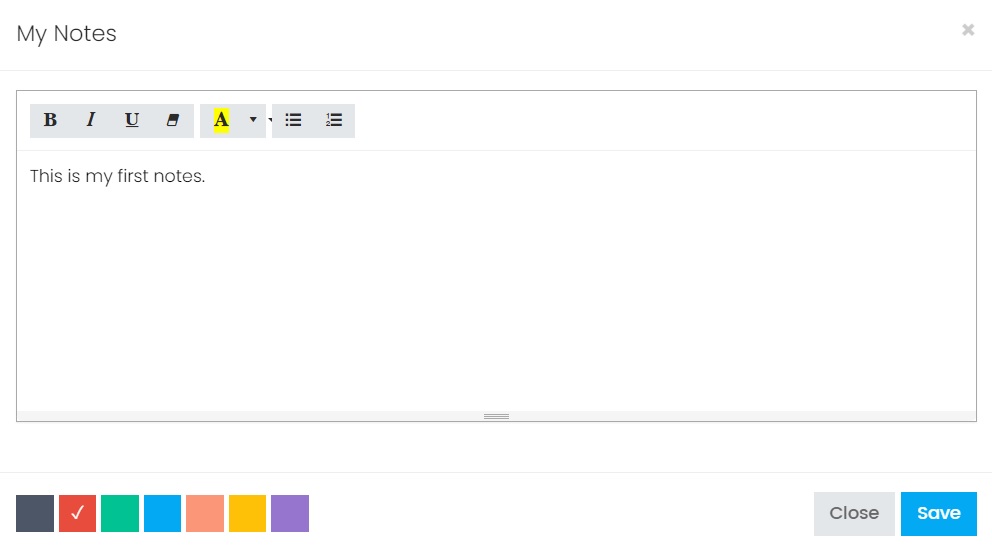
3. Click on the Sticky Notes to view or edit the detail content of the notes.
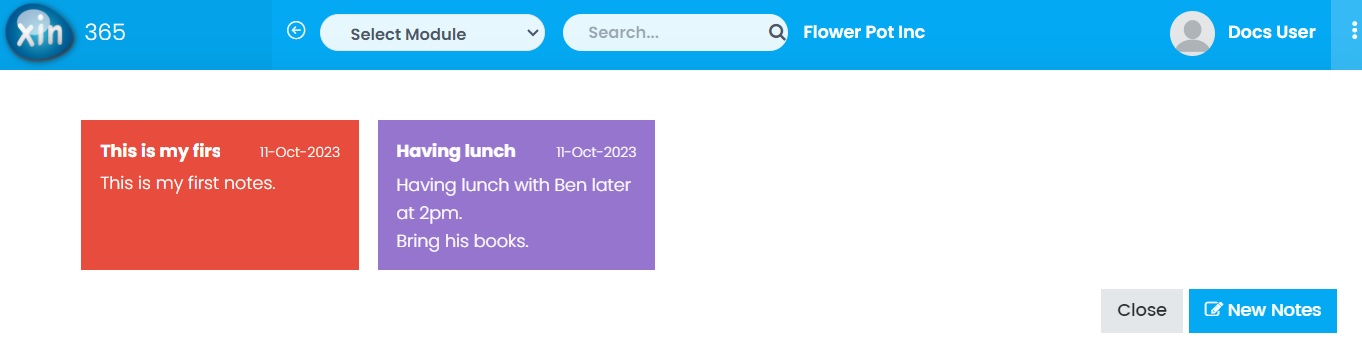
4. Drag the notes using mouse cursor to reset the sequence of your notes.
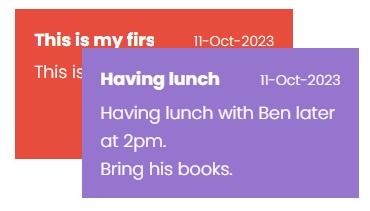
5. To delete a note, click on the note. On the popup note detail, choose button Delete.
Next topic: Report General Info
Previous topic: Calendar
Need help?
Connect with us
New to Xin 365?
Sign up today