Marketing Automation
Website Builder
Design and create stunning, responsive website effortlessly with our website builder. Utilize our intelligent optimization techniques to effectively convert your website visitors into high-quality leads. Our extensive range of pre-designed templates do the heavy lifting to help you create professional website. No deigning or programming skills needed to create your own website.
Steps to create the website
1. On the left menu, choose Marketing > Website Builder.
2. Enter all necessary information about your company, click on the blue floating button on the bottom right, choose Save.
3. Once it is saved, click on the blue floating button again, choose Preview. You will be able to preview your website in a new windows tab.
4. Make necessary amendment to your website. When it is ready, click on the blue floating button and choose Publish.
5. To get your website address, choose Copy which is next to Website URL under General Setting section.
General Setting
| Column | Description |
|---|---|
| Website URL | Your website address. It will be in this format: https://www.xincloud365.com/[ID]. By default you will be given an 8 digit ID. You may change the ID to something more meaningful by clicking on the [Change] button. |
| Status |
Unpublished - your website cannot be accessed by the public. You can design and preview your website by clicking on the bottom right [Preview] button. To publish and open your website to the public access, click on the bottom right [Publish] button. Published - once your website is published, it can be access view the Website URL. You can disallow the public access again by clicking on [Unpublish] button on the bottom right. |
| Language | What language your website to be displayed. One website can only support one language: English, Chinese Simplify or Chinese Traditional. |
| Show Company Logo | Choose [Yes] to display your company logo at the top of your website. Please upload the company logo from Setting > Company, open your company setting page and choose the [Logo] tab. |
| Company Name | Your company name to be displayed on the website. It can be same or different from the company name set in Setting > Company. |
| Company Description | A short description about your company/business. This is very important as it will be shown up as a summary text in most of the internet search engine. |
| Company Video | A video related to your company/business to be displayed on the website. You need to first upload the video to https://www.youtube.com, then enter the Youtube ID here. |
| Theme | Select the available themes under your package. You can easily switch among different theme, preview the webpage and choose one that is most suitable to your company/business. |
| Email Notification | Receive email notification when a lead contacting you from your website. Separate multiple emails with semicolon(;). Example: '[email protected]; [email protected]; [email protected]' |
| Keywords | For search engine optimization (SEO) purposes. Separate multiple keywords with comma(,). Example: 'interactive design,attractive color,free download' |
| Favicon | A small icon display on the internet browser. It is small in size, only 16 pixels in height by 16 pixels in width, so there is not much space for complex designs. A good favicon that is clean, simple and easily identifiable can provide a good visual indicator for visitors navigating to your site through tabs or bookmarks. |
Home
Some templates display only one home background image, while some display three home background images.
| Column | Description |
|---|---|
| Label | The label describing the "Home" section. If you choose to display English for the website, please name the label as "Home" of something else in english. If you choose to display "Chinese Simplify", then the label should be in chinese simplify such as "主页". 
|
| Title | Some creative words displayed on home section. Example, "Welcome to XYZ company", "World's #1 Brand", "You deserve amazing software" to attract the attention of your lead. |
| Content | 2-3 lines of important message you wish to convey to your lead when they first visit your website. |
| Background Image | Background image to displayed on home section. |
About
This is a section that provides information about your company, organization, or individual. It is an opportunity to tell your brand's story, share your vision, history, values, and achievements.
| Column | Description |
|---|---|
| Label | The label describing the "About" section. If you choose to display English for the website, please name the label as "About" of something else in english. If you choose to display "Chinese Simplify", then the label should be in chinese simplify such as "关于我们". 
|
| Title | A short title to displayed on top of "About" section. |
| Content | The content to display on "About" section. Give your customers more insight into who is involved if your business and exactly what it does. Some information about history, goals, attitude or other aspects of culture that aren't strictly tied to business practices can be included as well. The about us page is often a reflection of the purpose and personality of the business. |
| Background Image | Background image to displayed on "About" section. Some templates may include 2 images as background image. |
| Status |
On - display the "About" section on your website. Off - hide the entire "About" section from your website. 
|
Client
Display your client's logo on your website.
| Column | Description |
|---|---|
| Label | The label describing the "Client" section. If you choose to display English for the website, please name the label as "Client" of something else in english. If you choose to display "Chinese Simplify", then the label should be in chinese simplify such as "客户". |
| Title | A short title to displayed on top of "Client" section. |
| Logo | Upload all your client's logo in this section. You may upload as many as you wish. All the logo file should be in the same size so that it will displayed nicely on your webpage. To remove any unwanted logo file, click on [Delete] under the image. You may also drag and realign the sequence of the logo files. 
|
| Status |
On - display the "About" section on your website. Off - hide the entire "About" section from your website. 
|
Service
Display all the service you can provide on your website. It may also refer to activities that do not result in a physical commodity.
| Column | Description |
|---|---|
| Label | The label describing the "Service" section. If you choose to display English for the website, please name the label as "Service" of something else in english. If you choose to display "Chinese Simplify", then the label should be in chinese simplify such as "服务". |
| Title | A short title to displayed on top of "Service" section. |
| Content | You may display as many services as you wish. To remove any unwanted service from the list, click on [Delete] under each of the service content. If there is any modification needed, click on [Edit] under the service content. You may also drag and realign the sequence of the service content. 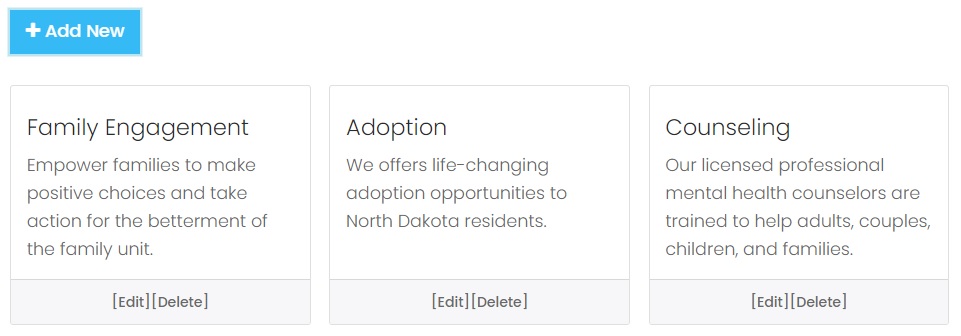
|
| Status |
On - display the "Service" section on your website. Off - hide the entire "Service" section from your website. 
|
Portfolio
List of a successful products, services, investments or projects done by your company.
| Column | Description |
|---|---|
| Label | The label describing the "Portfolio" section. If you choose to display English for the website, please name the label as "Portfolio" of something else in english. If you choose to display "Chinese Simplify", then the label should be in chinese simplify such as "文件夹". |
| Title | A short title to displayed on top of "Portfolio" section. |
| Category | To categorize the portfolio and allow user to filter the portfolio based on the category. |
| Content | Display all the successful portfolio. To remove any unwanted portfolio from the list, click on [Delete] under each of the portfolio content. If there is any modification needed, click on [Edit] under the portfolio content. You may also drag and realign the sequence of the portfolio content. Upload attractive image related to the portfolio content. Set the category for each portfolio so that your website visitor can navigate your portfolio list easily. 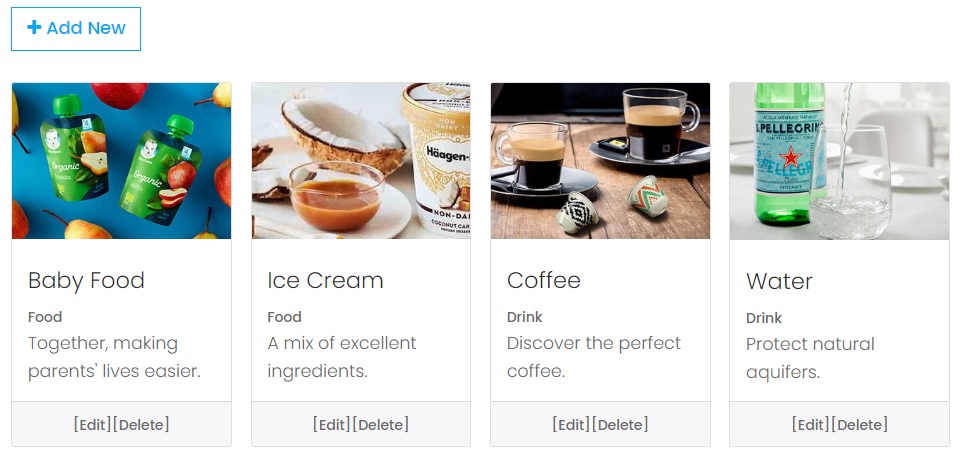
|
| Status |
On - display the "Portfolio" section on your website. Off - hide the entire "Portfolio" section from your website. 
|
Testimonial
List of a testmonials from your customers.
| Column | Description |
|---|---|
| Label | The label describing the "Testimonial" section. If you choose to display English for the website, please name the label as "Testimonial" of something else in english. If you choose to display "Chinese Simplify", then the label should be in chinese simplify such as "见证". |
| Title | A short title to displayed on top of "Testimonial" section. |
| Content | Display testimonials from your customer to give more confidence to hte lead. To remove any unwanted testimonial from the list, click on [Delete] under each of the testimonial content. If there is any modification needed, click on [Edit] under the testimonial content. You may also drag and realign the sequence of the testimonial content. You may also upload the customer photo. 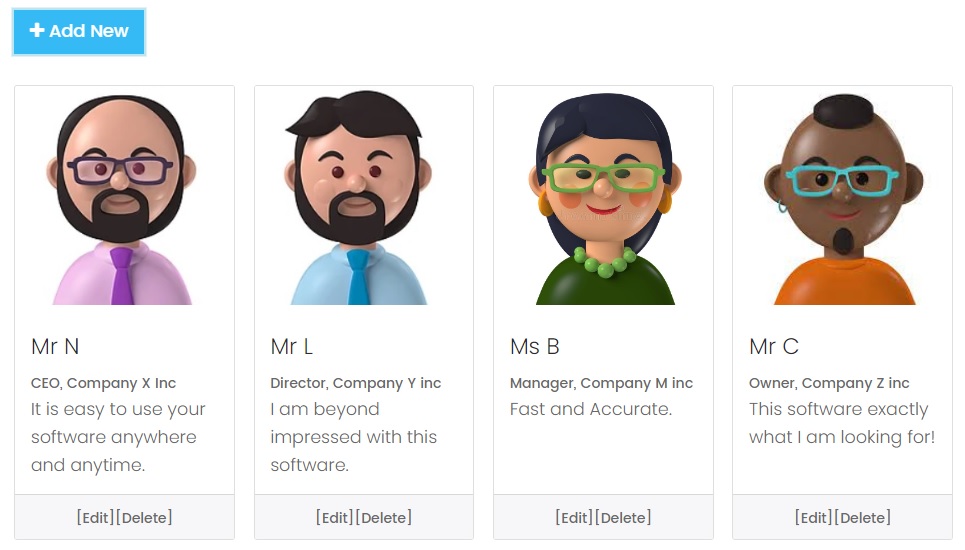
|
| Status |
On - display the "Testimonial" section on your website. Off - hide the entire "Testimonial" section from your website. 
|
FAQ
A collection of common questions that tend to be asked repeatedly on issues such as timing, delivery, handling, product information, and return policy.
| Column | Description |
|---|---|
| Label | The label describing the "FAQ" section. If you choose to display English for the website, please name the label as "FAQ" of something else in english. If you choose to display "Chinese Simplify", then the label should be in chinese simplify such as "常问问题". |
| Title | A short title to displayed on top of "FAQ" section. |
| Content | To remove any unwanted FAQ from the list, click on [Delete] under each of the FAQ content. If there is any modification needed, click on [Edit] under the FAQ content. You may also drag and realign the sequence of the FAQ content. |
| Status |
On - display the "FAQ" section on your website. Off - hide the entire "FAQ" section from your website. 
|
Team
The "Team" is one of the essential parts of your website because it shows that there is a team behind the work and what position the employees work in, and it helps the people visiting your website figure out who to get in touch with. Most importantly, it makes your company more human.
| Column | Description |
|---|---|
| Label | The label describing the "Team" section. If you choose to display English for the website, please name the label as "Team" of something else in english. If you choose to display "Chinese Simplify", then the label should be in chinese simplify such as "团队". |
| Title | A short title to displayed on top of "Team" section. |
| Content | To remove any unwanted team member from the list, click on [Delete] under each of the team Team content. If there is any modification needed, click on [Edit] under the Team content. You may also drag and realign the sequence of the Team content. You may also include the social media link of each of the team member. |
| Status |
On - display the "Team" section on your website. Off - hide the entire "Team" section from your website. 
|
Call To Action (CTA)
It is a banner at the middle of some of the template that tells the user to contact you. If you has specified a phone number in the Contact section, the CTA will trigger a phone call directly. If you specified an email address, the CTA will trigger the default email client. If you specified none, the CTA will route to the Contact section of the website.
| Column | Description |
|---|---|
| Label | The label describing the "CTA" section. If you choose to display English for the website, please name the label as "CTA" of something else in english. If you choose to display "Chinese Simplify", then the label should be in chinese simplify such as "采取行动". |
| Title | A short title to displayed on top of "CTA" section. |
| Background Image | Background image to displayed on "CTA" section so that the "CTA" is displayed nicely and standout. |
| Status |
On - display the "CTA" section on your website. Off - hide the entire "CTA" section from your website. 
|
Contact
Shows contact information so that the customer/lead can contact wish you easily.
| Column | Description |
|---|---|
| Label | The label describing the "Contact" section. If you choose to display English for the website, please name the label as "Contact" of something else in english. If you choose to display "Chinese Simplify", then the label should be in chinese simplify such as "联络我们". |
| Title | A short title to displayed on top of "Contact" section. |
| Background Image | Background image to displayed on "Contact" section. |
| Address | Your company office physical address. |
| Your company email address. | |
| Phone | Your company phone number. |
| Show Map | Indicate whether you want to show a google map on the website. If you choose "Yes", you need to specify the Latitude and Longitude of your company physical address. |
| Latitude | Coordinate that specifies the north–south position of your company physical address. |
| Longitude | Coordinate that specifies the east–west position of your company physical address. |
| Business Hour | To indicate when is the best time to contact you. |
| Status |
On - display the "Contact" section on your website. Off - hide the entire "Contact" section from your website. 
|
Footer section of the website.
| Column | Description |
|---|---|
| Twitter ID of your company Twitter account. | |
| Facebook ID of your company Facebook account. | |
| Instagram ID of your company Instagram account. | |
| Linkedin ID of your company Linkedin account. | |
| T&C Label | The label describing the "T&C" section. If you choose to display English for the website, please name the label as "T&C" of something else in english. If you choose to display "Chinese Simplify", then the label should be in chinese simplify such as "条款与条件". You should leave the "T&C Label" empty if you do not have any value for "T&C Content". |
| T&C Content | Details of your company's Terms & Conditions. |
| Privacy Label | The label describing the "Privacy" section. If you choose to display English for the website, please name the label as "Privacy" of something else in english. If you choose to display "Chinese Simplify", then the label should be in chinese simplify such as "隐私政策". You should leave the "Privacy Label" empty if you do not have any value for "Privacy Content". |
| Privacy Content | Details of your company's Privacy Policy. |
| Copyright | Place a copyright notice of your website as the footer note. |
Next topic: Campaign
Previous topic: Server and Database
On this page
General Setting
Home
About
Client
Service
Portfolio
Testimonial
FAQ
Team
Call To Action (CTA)
Contact
Footer
Need help?
Connect with us
New to Xin 365?
Sign up today
 Creative Template
Creative Template One Page Theme
One Page Theme One Page Minimalist
One Page Minimalist Restaurant Website
Restaurant Website Photography Website
Photography Website Agency Template
Agency Template Theme for Creative
Theme for Creative Multipurpose HTML
Multipurpose HTML Professional Website
Professional Website Business Template
Business Template Multipurpose HTML
Multipurpose HTML Template for Creative
Template for Creative