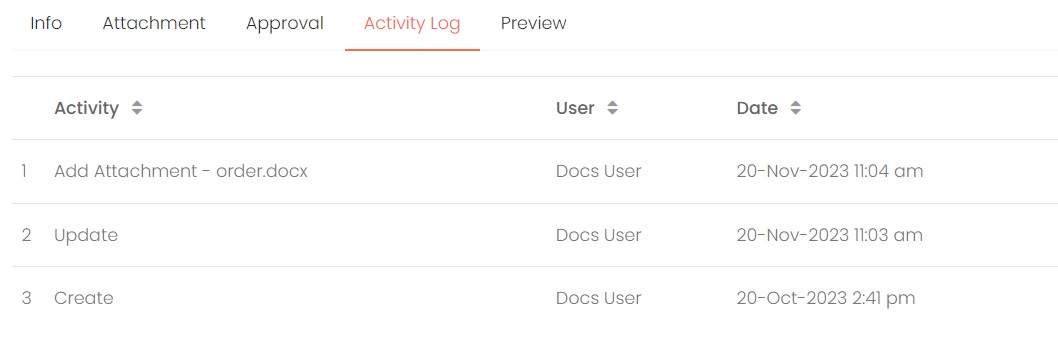- Introduction
- General
- Welcome to Xin 365
- Xin 365 Overview
- User Guide
- Marketing Automation
- Invoicing & Billing
- Procurement
- HR
- Other Modules
- Database
- Setting
- Company
- System Setting
- Decimal Place
- Document Item
- File Name Format
- Stock
- Clone Document
- Approval Process
- Other Setting
- Default Notes
- Email Setting
- Additional Info
- Ref Code
- Lookup
- Customer Group
- Adjustment Reason
- Inventory Category
- U.O.M.
- Payment Terms
- Payment Type
- Shipping Terms
- Tax Code
- Currency
- Portfolio Category
- Lead Status
- Department
- Marital Status
- Personal Identification Type
- Employment Status
- Emergency Contact Relationship
- Pay Period
- Statutory
- Expenses Claim Item
- Leave Reason
- Designer Tool
- Security
- Others
- FAQ
- Changelog
Setting - Security
Activity Log
All acitivities done by each user will be logged in the system, whether they sign in to Xin 365, add, edit to delete any record. You can view overall activity log from the main Activity Log page, or to view from the transaction page.
View overall activity log from Activity Log Page.
On the left menu, choose Setting > Security > Activity Log. Filter the activities from the Search button on the top right of the page. Only 100 activity records will be displayed.
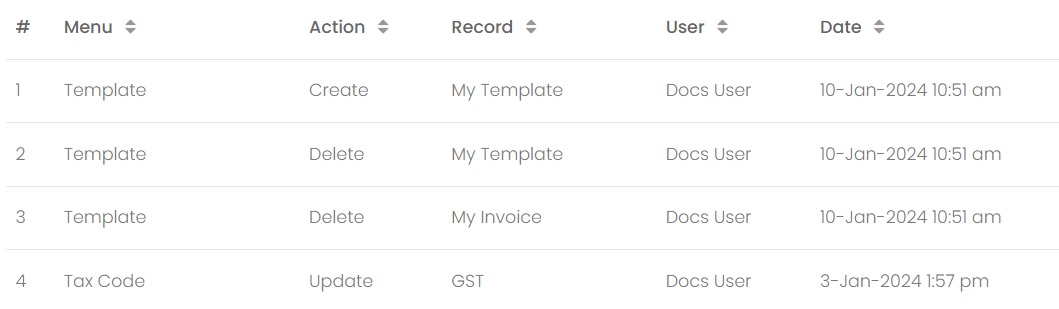
View activity log of a record
To read the activities done on a certain record, example on Quotation, just open the Quotation document and choose the Activity Log tab.