HR Report
HR Report show all activities related to human resources. It includes Expenses Claim, Leave Application and Payslip. To access to HR Report, choose Report > HR.
Expenses Claim: This report display the detail claim item from each Employee within the selected date range. The claim amount will be shown in the currency selected from the filtering option.
Leave Application: This report shows the approved leave application from employee. This help the management team to plan for project ahead of time.
Payslip: This report summarize the payslip amount generated for each employee by grouping the data into each earnings and deductions.
Custom create HR report
1. From the left menu, access to Setting > System Setting. Expand Designer Tool and choose Report. Click on the purple duplicate button for Claim.
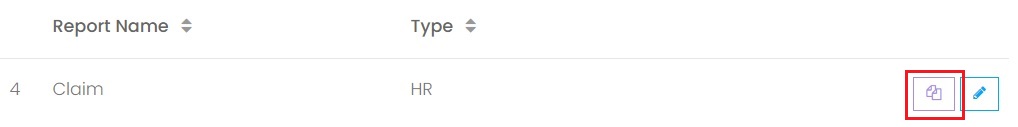
2. On the popup, provide a name for this newly created report and choose Save Changes.
3. Choose the design button for My Claim report to open the Report Designer.
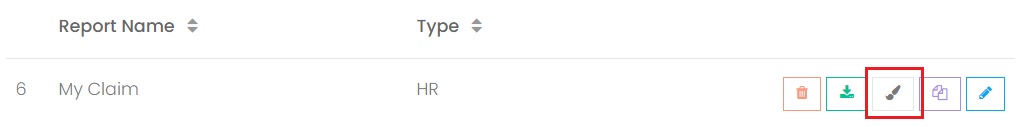
4. On the left panel of the report designer, choose Dictionary tab. Expand the HR data source, columns started with the name "Main_" are the data columns from Claim main information such as employee's and approver's information. While columns started with the name "Detail_" are the data columns from Claim item level such as amount, expenses claim item, and receipt's information.
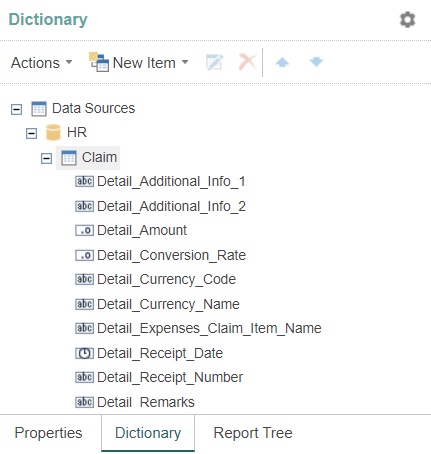
5. Make modification to the right panel of the report designer, choose Save on the top menu to save the changes. Refer Template/Report Designer for more information about the functionalities in the designer.
6. Access to Report > HR from the left menu, choose Search button on the left menu, select My Claim from the search option and choose Search button to display your report.
You need to clear your internet browser's cache images and files after you made modification to the report.
Next topic: Other Reports
Previous topic: Inventory Reports
Need help?
Connect with us
New to Xin 365?
Sign up today