Setting
Clone Document
This setting allows you to decide which fields to copy when you clone a document, or import a document from another module. You can easily clone a document by copying from another document in all Sales (Quotation, Sales Order, Invoice, Credit Note, Delivery Note and Receipt), Purchase (Purchase Requisition, Request Quotation and Purchase Order), Marketing (Campaign and Lead) and Database (Inventory, Customer, Vendor and Sales Person) modules.
Besides cloning a document from the same module, you can also import data from other modules. Please refer to the table below:
| Sales Module | Functions |
|---|---|
| Quotation | Clone from the same module. Import from Sales Order. |
| Sales Order | Clone from the same module. Import from Quotation and Invoice. |
| Invoice | Clone from the same module. Import from Sales Order, Quotation and Delivery Note. |
| Credit Note | Clone from the same module. Import from Invoice and Delivery Note. |
| Delivery Note | Clone from the same module. Import from Quotation, Sales Order, Invoice and Purchase Order. |
| Receipt | Clone from the same module. Import from Sales Order, Quotation, Invoice, Multiple Invoices and Delivery Note. |
| Purchase Module | Functions |
|---|---|
| Purchase Requisition | Clone from the same module. Import from Sales Order, Quotation and Invoice. |
| Request Quotation | Clone from the same module. Import from Sales Order, Quotation, Invoice and Purchase Requisition. |
| Purchase Order | Clone from the same module. Import from Sales Order, Quotation, Invoice and Purchase Requisition. |
| Marketing Module | Functions |
|---|---|
| Campaign | Clone from the same module. |
| Lead | Clone from the same module. |
| Database Module | Functions |
|---|---|
| Inventory | Clone from the same module. |
| Customer | Clone from the same module. Import from Lead. |
| Vendor | Clone from the same module. |
| Sales Person | Clone from the same module. |
Setting
In the Clone Document Setting, you can decide some fields (Date, Due Date, Shipping Date, Notes, Remarks and Additional Info if applicable) whether to copy from the source or using the default value when clone or import a document. Other fields that are not listed in the setting page will be copied over automatically.
Example, if 'Due Date' is chosen when under section IMPORT DOCUMENT, when you import a Sales Order to Quotation, the original Due Date from the Sales Order will be copied over to the new Quotation. However, if the 'Due Date' is not chosen in the setting page, when importing the Sales Order to Quotation, the Due Date value in the newly created Quotation will be based on the Payment Terms selected.
On the left menu, choose Setting > System Setting. Expand the General Setting tab and choose Clone Document.
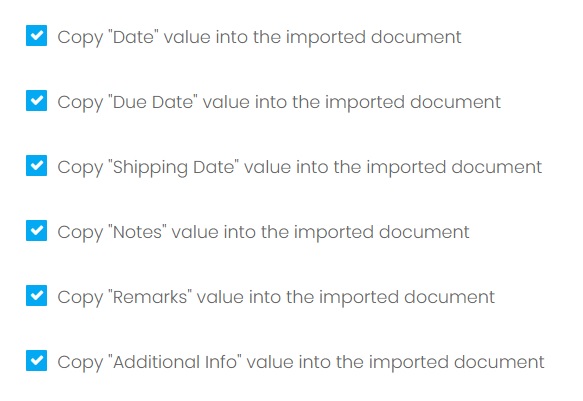
Select the fields to copied over when clone a document or importing from other modules, choose Save & Stay from the floating buttons on the bottom right of the page.
Next topic: Approval Process
Previous topic: Stock
Need help?
Connect with us
New to Xin 365?
Sign up today