Setting - Security
General Info
The main purpose of security control is to prevent unauthorized access to your sensitive information. In Xin 365, your data is protected at server and database level to prevent hackers and cybercriminals from exploiting security vulnerabilities to access sensitive data. While at application level, your data is protected in 3 ways: Module Accessibility, Data Accessibility and Activity Log.
Module Accessibility
Module Accessiblity is to control the accessiblity of each user in your organization. By defining which modules to be accessed by the users, the users can only access to the module which is related to them. Example, sales person can only access to Quotation, Customer and Lead Database, account staffs can only access to Quotation and Invoice, etc. To achieve this, each user will be assigned to a User Group, and the accessibility is defined in the User Group.
1. On the left menu, choose Setting > Security > User Group. Click on New button on the top right of the page.
2. Give a unique name for the User Group, and choose the accessibility to each modules under this group.
| Column | Description |
|---|---|
| No Access | The user who is in this User Group will not have accessibility to the selected module. The module name will not appear on the user's left menu when he/she login to Xin 365. |
| Read Only | The user who is in this User Group will be able to read the data of the selected module, but is unable create new record, make any changes to the existing data or delete the existing record. |
| Full Access | The user who is in this User Group will have full accessibility to the selected module. |
Data Accessibility
Data Accessibility allows you to control who can see whose data. For example, you have 1 supervisor and 3 sales persons and all of them can access to the Quotation. However, only the supervisor can access to the quotations created by all the sales persons, while each sales person can only access to their own quotation. This can be controlled using User Data Access.
1. On the left menu, choose Setting > Security > User Profile. Click on New button on the top right of the page.
2. After creating a user, click on the black color User Data Access button of this user. Choose from Sales Module, Purchase Module and Marketing Module created by other users to be accessed by this selected user.
Activity Log
1. All acitivities done by each user will be logged in the system, whether they sign in to Xin 365, add, edit to delete any record.
2. To read the overall activities, on the left menu, choose Setting > Security > Activity Log. Filter the activities from the Search button on the top right of the page. Only 100 activity records will be displayed.
3. To read the activities done on a certain record, example on Quotation, just open the Quotation document and choose the Activity Log tab.
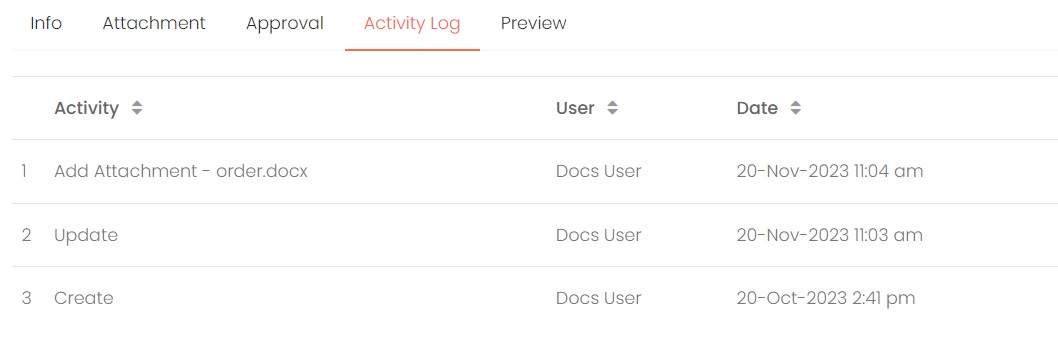
Next topic: User Profile
Previous topic: Report Designer - Save
Need help?
Connect with us
New to Xin 365?
Sign up today