- Introduction
- General
- Welcome to Xin 365
- Xin 365 Overview
- User Guide
- Marketing Automation
- Invoicing & Billing
- Procurement
- HR
- Other Modules
- Database
- Setting
- Company
- System Setting
- Decimal Place
- Document Item
- File Name Format
- Stock
- Clone Document
- Approval Process
- Other Setting
- Default Notes
- Email Setting
- Additional Info
- Ref Code
- Lookup
- Customer Group
- Adjustment Reason
- Inventory Category
- U.O.M.
- Payment Terms
- Payment Type
- Shipping Terms
- Tax Code
- Currency
- Portfolio Category
- Lead Status
- Department
- Marital Status
- Personal Identification Type
- Employment Status
- Emergency Contact Relationship
- Pay Period
- Statutory
- Expenses Claim Item
- Leave Reason
- Designer Tool
- Security
- Others
- FAQ
- Changelog
Procurement - Purchase Requisition
Import from Invoice
You can easily import Invoice to Purchase Requisition and hence do not need to recreate the entire document.
1. On the left menu, choose Purchase > Purchase Requisition. On the Purchase Requisition listing, choose the New button on the top right of the page, then choose Import from Invoice.
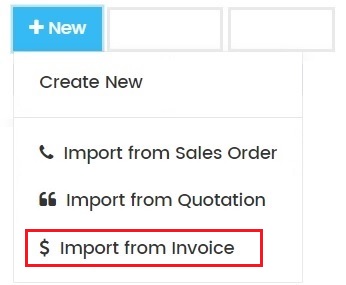
2. On the popup option, search for the Purchase Requisition by using the filtering option.
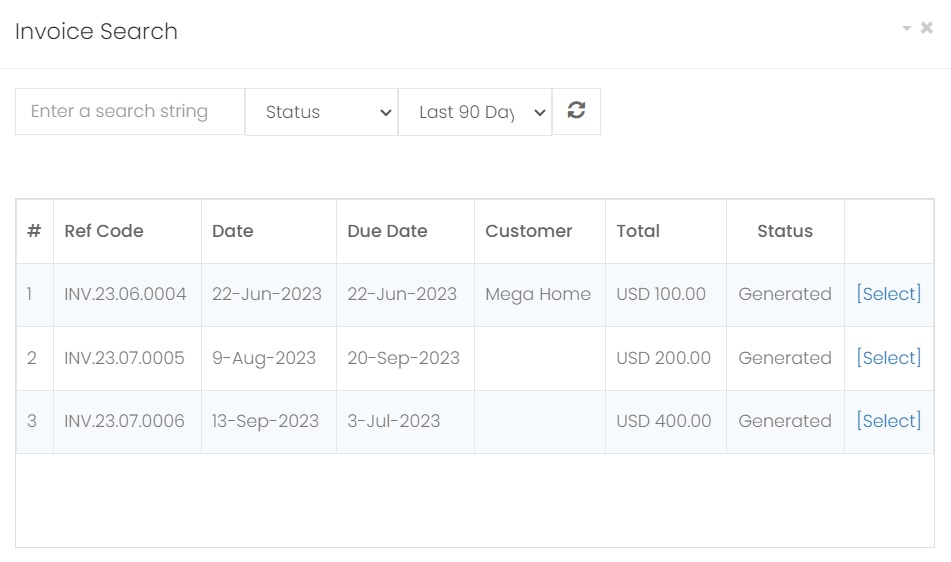
3. Choose the Select button of the Invoice record to import to Purchase Requisition.
4. Edit the imported data in Purchase Requisition form, and save the document normally.
Next topic: Request Quotation
Previous topic: Import from Quotation
Need help?
Connect with us
New to Xin 365?
Sign up today